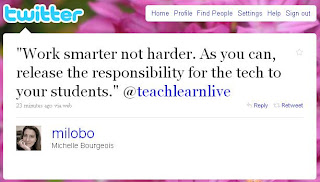Monday, December 12, 2011
Teachers Create
Friday, November 18, 2011
Students using Showme to show the world.

My friend Kip introduced me to the Showme App this summer and right away I feel in love with the ability to capture screen annotations and voice narrations as the user is demonstrating something on their iPad.
Now in class I can demonstrate solving and graphing an inequality using Showme, and instead of not being able to hear or see that explanation again, the captured vodcast can easily be linked or embedded in a classroom website for later viewing and reviewing.
As my familiarity with the app grew I thought "wouldn't it be great for students to use this to help their classmates with difficult problems and demonstrate to me what they truly know." We distributed the free app to students and literally watched and listened as they showed me and their classmates what they knew.
However, an interesting thing happened the other day. Being curious about how I could use the showme website to support student learning I started clicking through some topics. After selecting Learn by Topic > Geometry I was blown away by what I saw. Here it is:

You see up until now students have solved problems for basically two people: themselves and their teacher. But now students are solving problems for an audience of millions. When I projected the website for them the other day and showed them how their works was showing up in just two clicks of the mouse their mouths dropped. They were blown away by the fact that their work was published and freely available for anyone to view and use. I wish I could have take a picture of their faces you could see the sense of ownership and pride in their work take on new meaning.
Thursday, November 10, 2011
Feedback from Parent-Teacher Conferences
Why would should this year be any different? At the high school level, each student has used the Ipad as a new tool for learning. In some classes, this has greatly transformed the way information is delivered and how learning is assessed. But a time honored question was certain to be raised by some parents in conference with teachers; is new necessarily better for learning?
I had several parents ask questions about the Ipad and how it has been used in class. This is a question that is fair to ask and one that I was prepared to answer. Parents were directed to class web pages that I have set up for students to access materials that we use in class on a daily basis. While I have been doing this for several years, parents now took a more keen interest in seeing how materials could be accessed and then manipulated by their student on the Ipad. Many parents were amazed at how easily students could download files, open them in different applications, and produce work that could be submitted electronically.
Beyond this use of the Ipad in my class, each Civics students in my class has created a blog using Blogger or Wordpress. Student Blogs are being utilized for students to share opinions on a variety of topics ranging from the death of Mommar Qaddafi to their stance on gun laws. Both parents and students welled up with pride when I pulled these up in conferences. A lasting comment from conferences that stuck with me was when a parent turned to their child after reading their blog and said: "I didn't know you thought about these types of things. That is so cool." The parent then proceeded to write down the blog URL so that they could read it regularly. What a neat way for parents, students, and teachers to connect with the Ipad and share thoughts on topics that may not have come out in a traditional class discussion.
On a side note: this practice has been a wonderful time and money saver for me personally. I have saved countless hours not running off as many papers for students.
Real Reflections from the Principal turned Teacher

Principal of Zeeland East H.S., Marc VanSoest, traded in his principal hat for one hour a day to get a taste of teaching in a 1:1 iPad U.S. History class. Here are his words to his staff following the experience:
"Last week, I had the opportunity to get back into the classroom in Matt's 3rd Hour US History class. Going into it, I figured I knew what I was doing....I had taught US History for the better part of 8 years previously...and it's not like anything really changes in history. I was dead wrong. I cannot get over the way that little glass and metal device (iPad) changed almost all of my thinking. As I sat to plan the week, I figured I could do a Keynote, watch a movie clip or two on YouTube (it's Social Studies...I had to show a few movie clips...), maybe we'd do a little survey using eClicker, and I'd have them do some .pdf note taking stuff as we went along.
That was all well and good in theory. Then my old Powerpoints didn't translate into Keynote, YouTube blocked a clip, and eClicker didn't work cause the kids and I were on different networks. I even found an app I wanted the 30 students to download. I'm sure that was useful for the 26 of them that were actually able to download it. Frustrating....
Then I remembered something. I was only doing this for one hour, for one week. 5 hours of my life. In other words, one of your teaching days. I wasn't even toiling with this...this thing...for the 25 hours a week you all are doing it.
It's not that I didn't understand that the iPad was changing us. I knew that. What I didn't understand was the profound level of frustration that accompanies its use in the classroom. But having said that...when things work, it's an amazing thing to watch students create, explore, and drive the learning process in new ways."
Monday, October 31, 2011
Moving Beyond Our Desk AND The Classroom
Rather than standing tethered to our desktop computers to take attendance or to click through a presentation, the iPad has allowed us to move about the room while accomplishing the same tasks. With the Splashtop Whiteboard app on our iPad, and the Splashtop Streamer installed on our desktop system, we can actually take attendance while out amidst our students. Likewise, old PowerPoint presentations can now be run using this application without needing to click keys or wrangle a mouse on our desk. Even better, this same app allows for annotating, drawing, and highlighting right over the content we’re projecting onto the screen in the front of our classroom. The result? More engaging presentations AND the freedom to roam about the room – an essential freedom, especially when working with a group in need of extra classroom management. And it’s this same freedom to work remotely that I was surprised to discover some of my students engaging in just recently.
Nearing the end of our culminating project in one of my 10th Grade English classes, some groups were still scrambling to get their work off of the ground, others were putting the finishing touches on their collaborative efforts, and a few were stymied by some of their teammates being absent. However, there was one particular group that surprised me with their creative solution they found for the absence of one member on their team: the Skype app. I had just finished meeting with one of the teams to check their progress, so I proceeded to check my email, only to find that the absent student had emailed me to see what he was missing in class today. Before I replied to his request, I walked around the doorway to check on his group, only to find their team leader sitting with her iPad propped up next to her with that same student’s face filling her screen. As I approached her, the absent student shouted, “Hey, Mr. Jacob! Did you get my email?” I was stunned. When I asked his teammates what they were doing, they told me that they were Skyping him so they could continue working on their project without having to wait for him to return with the information they needed. What an awesome moment that was! There that student was, sitting up in his sickbed, collaborating with his team so they wouldn’t fall behind on their work. It was quite a moment for me.
No excuses for not having their work ready on time. No excuses that they didn’t know how to reach their teammate. These sophomores did some critical thinking, planned ahead, and made things happen in a way that we couldn’t have imagined happening prior to the arrival of the iPads. This was truly a moment of discovering that, through a little bit of technology, and a little bit of creative problem solving, students can empower themselves to be better collaborative learners. And we as teachers can see how leaving our desk behind is almost as good as students discovering how to leave the classroom behind to reach out to their peers.
Wednesday, October 26, 2011
Social Studies on the SmartBoard
 Using the SmartBoard in interesting/new ways has been a bit of a challenge for me this year. I am good at using the projector (daily) to display student responses/writing, worksheets for modeling skills, and read aloud books, but am working to integrate the SmartBoard software/programs into daily math, science, and social studies. I have been recently working on a Zeeland history unit in social studies and tried the following lesson on 'determining the past or long ago'...
Using the SmartBoard in interesting/new ways has been a bit of a challenge for me this year. I am good at using the projector (daily) to display student responses/writing, worksheets for modeling skills, and read aloud books, but am working to integrate the SmartBoard software/programs into daily math, science, and social studies. I have been recently working on a Zeeland history unit in social studies and tried the following lesson on 'determining the past or long ago'...Thursday, October 20, 2011
The Technology Ride
It's truly amazing what is produced when teachers and students get excited. I would like to share a story from Creekside. Mr. Ashby recently made a big change. He moved from 1st grade to 6th grade and he has "taken the bull by the horns". He quickly jumped onto the roller coaster ride we call Technology Twists and Turns here at ZPS. He hopped on the roller coaster right away. His first twist of the year was having his 6th grade social studies students do a scavenger hunt on Google maps. You can view the assignment here. He was quick to share how excited the students were, especially when they found their own house! (It sure is fun seeing teachers excited!)
His next turn on the coaster took him to recording commercials. Mr. Ashby has provided us with a short description of the assignment. Assignment: Create a commercial to advertise for a destination either to visit or to move to. It has to include research for population, weather and local attractions, but that information has to be used in the advertising (this is not a report about that place). The students created a power point presentation, then saved the slides as .jpg files. They wrote a script and recorded it using Audacity. The voice files and pictures were imported into moviemaker and saved; they had to line up the pictures with their script. We did not have time to put music in, but we'll do music for the next project!
Hats off to Mr. Ashby and his 6th graders at Creekside. Keep on riding through the twists and turns of technology!
Wednesday, October 12, 2011
Student Conceptions Driving Instruction
Since then this instantaneous response system has evolved to web-based response systems and iPad compatible apps. Using these sites and apps gives every student a voice in responding to questions and provides teachers real time feedback based directly on student understanding. Imagine how this can transform our face to face time with students?
Consider a few uses: students complete a lecture or video then navigate to a Google form and answer five questions based off the content. The teacher can pull up the spreadsheet of responses and see immediately what conceptions students are forming and can scaffold instruction accordingly.
Or perhaps students are directed to the teachers Poll Everywhere site at the beginning of class for a 5 question warm up based off of the previous day's content. In real time responses are aggregate on the screen giving the teacher data and understanding of what their students are understanding, from here teachers can regroup their class to spend more time with those who need it and allow those who don't need reinforcing the opportunity to work ahead independently.
There are many great ways to collect student artifacts and use them to drive your instructional time Survey Monkey, Question Press, Poll Daddy, and thatquiz are all web-site based tools that offer some sort of free or educational plan. As well there are iPad/iPod apps that provide similar experiences and student data. Try using one of the above sites or find a great app and see what it tells you about your students understanding. Or, even better, show the class results to your students (in a safe way) to allow them to see what they are and are not understanding. Let their conceptions drive your instruction and their learning.
Friday, October 7, 2011
Starting Today to Change Tomorrow
First I panicked! Then I decided to start small. After reading a poem about clams, we used google images to look at pictures of clams. Using the smart board and google, I showed them how to type in clam and click images. Ta-dah! They were amazed! Now every time we read or discuss something unfamiliar they want to research it on google images. It got even more exciting the day we read about a panda at a panda reserve in China. I showed them how to use YouTube to watch videos of the pandas at the reserve. They couldn't believe it! Google images and YouTube have helped us to take trips to places we read about or to look up pictures of things we read about. It has been a tool that allows students learning English to see pictures of items we're talking about. The kids can see how I type in a search in google and click images even if they can't do it independently yet. And without even planning a lesson on research, they have learned how to ask questions and find answers to their questions.
What have I learned this year about teaching first grade students how to use technology? Exposure is the best place to start.
Monday, October 3, 2011
Technology Changing the Way We Learn
I quickly realized that there are many fifth graders who knew more than I did when it came to programs that were available. At first this was discouraging, then exciting. We were able to collaborate on a different level where the teacher became the student. Talking about empowering the student! They ate it up and we both learned a lot. I have figured out that it doesn't matter where we are as a learner, as long we are open to new learning experiences. This lesson proved very important to me as Zeeland moves forward with our 1:1 initiative.
At the elementary level we have not received our Ipad's yet. I actually feel this is a blessing. As I have been working with staff in my building, I have been amazed at the technology they are integrating in their classrooms on a daily basis. I can see each teacher inching into their personal "stretching zone". Great things are happening and amazing things are yet to come. I like that we are waiting for the Ipad because teachers are truly changing how they teach, looking at technology as a whole, not just depending on the Ipad. Don't get me wrong, I am extremely excited for our school to get such an amazing device. I just love to see our building changing how we teach on a greater level than just a device.
As we all know, there are thousands of companies working to out do Apple and replace the Ipad. Devices will come and go. By changing how we think, not just what we use, we better prepare ourselves and our students for the future.
Thursday, September 29, 2011
1st Month in Surprises
How do I know this to be true? I certainly can't physically stop in and see teachers doing their jobs all day. But I can tell from conversations that now take place before school, at lunch time, during plan hours, and after school between staff members. There is a renewed sense of collaboration between teachers to share lesson ideas, problem solve technical questions, and explore new possibilities. Even listening to and watching students create projects, take notes, and give instant feedback through in-class polls is exciting to see from an educators stand point.
Zeeland's IPad initiative has great promise to raise the bar educationally in many ways. But there have been hidden bonuses that I never really thought about when the bond issue passed. Students are much more patient than I can ever remember. As with any technology, there are instances when glitches occur and things don't quite work the way you hoped. My students have been wonderful with learning patience and understanding that some things are beyond our control and we just adjust the best we can. I have also witnessed many acts of student kindness towards their classmates. Students are very willing to help each other with technical issues like getting reconnected to the WiFi and how to best use Apps like PDF Notes for Free. Seeing students willingly help out their classmates that might be less tech savvy and could fall behind in class demonstrates some of the finest qualities of human kindness and selflessness.
It is hard to put a price on developing these qualities and they certainly don't get measured on standardized assessments. But they are priceless in my view and make each day just a little but better.
Wednesday, September 28, 2011
Remember When
The children we teach will be living with new world norms that were not in place when I was a child. Tony Wagner, in his book The Global Achievement Gap writes, “our world has changed in three significant ways, and methods of teaching and learning must adapt to these changes” (Wagner 2008). Wagner explains that students need to develop new skills to survive in our global economy. This includes the ability to think critically, work in teams, adapt, communicate, analyze information, and to be curious and imaginative. Wagner also writes that “using new information to solve new problems matters more than recalling old information” (Wagner 2008). Students need to be able to apply what they have learned to new situations, rather than recite knowledge from memory. The third significant adaption that Wagner explains is that children are motivated in new ways as compared to previous generations. “Young people today are curious multi-taskers who hunger for immediate gratification and connectedness” (Wagner 2008).
With our 1-1 iPad initiative we have jumped into the Instructional Technology ocean head first. What I have clearly seen in just the few short weeks is that our initiative is much more about Instruction than it is about Technology. Each student will have a highly effective device that can serve as a tool for many applications, but the real learning that will take place will happen due to the changes that happen in instruction. As noted above, the three adaptations that educators need to implement to meet the needs of today’s student all involve new instructional methods. These new methods will surely utilize the iPad as well as other technological devices, but meeting the needs of today’s youth will be more about methodology than gadgets.
The wave of change is happening in Zeeland. Risk taking is now a rampant activity. The excitement is directly related to our teacher’s risk with new instructional methods that are utilizing technology. Some teachers are “flipping” their classes, where the lecture and note taking happen at home and the classroom becomes a collaborative learning workshop. Inquiry based learning is taking shape, where it’s more important to ask the correct question than to know the correct answer. Project Based Learning is being utilized by several teachers, where many learning objectives are accomplished through a student developed project. iPads are seen throughout all of these instructional methods as a tool for both the teacher and the student, but the learning is directly tied to the new methods of instruction. As you can see, it is truly an exciting time in Zeeland Schools.
Wagner, R. (2008). The Global Achievement Gap. Basic Books, New York, NY.
Saturday, September 24, 2011
Quincy Teachers Use the iPad to Deliver Concise Usable Info to Parents
Quincy Elementary teachers are using their new iPads to help parents reinforce math concepts at home. Pete Goers had this to say about using the new device. "We aren't going for production value as much as concise usable information. When we began to think about how to use the technology, showing math strategies to parents and kids in a "rewindable" format was a natural choice. Now that we've gotten started, we're coming up with new ideas every day. They won't all work, and we've got a lot of learning to do, but it's exciting to have so many options for engaging students and communicating with parents. The ipad makes it too easy not to do."
Friday, September 16, 2011
Making the jump to digital.

One week at it and the fog in the classroom is starting to clear. It feels like I have been a completely gang tackled by a bunch of hardware, software, and webware thugs. My desk is a mess with lose papers, software disks, ipads (students and teachers), styli, pens, pencils, cords, chargers... it is evident that I am in a struggle with a digital/analogue identity crisis.
Where are these files? Are they printed? Do they need to be printed?
Can students access this file just using the iPad? Can they edit this file?
Can they organize their iPad so that they know where to find these files?
How do I receive these files back from students with their annotations?
How do I grade digital student artifacts? Do I really want 150 emails today?
Does doing this analogue make better sense for the sake of best practice?
These are just a few of the questions that I find myself asking as I slowly morph from analogue to digital. In an attempt to move to the digital world and connect our learners in a virtual classroom my classes are meeting and communicating on Edmodo- ahhh yes! math class is no longer 58 minutes. In addition, I have built a wiki for just my geometry classes. Biting off more than I can chew is a habit of mine and I don't want to start another project that I don't finish...my wife wouldn't be happy even if it isn't going on the living room wall.
Edmodo is a social network specifically geared for education. It is not as "academic" as Moodle and not as sexy as Facebook...it could almost be seen as an offspring of the two. Some where down inside of me I am scared that students will reject this attempt to meet them in their own world and see through the "trick"of getting them to learn in a place they already are. But I am quite passionate about engaging students on their turf, showing them that they are learning where ever they are and that together we as a community we construct meaning and knowledge about life.
So I feel compelled to push this method of learning...for now. The smallest glimpses of this thing working have been making me giddy... Students will post a question as plain as "what is the homework?" Another student will respond...sometimes with a snide remark like "click on the calendar link above". I smile and say to myself 'look they really do care about one another.' But in reality they are helping, they are directing, they are answering the questions, they are taking ownership...and I am removing myself from the position of sole authority.
Today I posted the links to the first set of Showme tutorials geometry students created for our first quiz review. Student created work, created to help students work... ummm I think this could be good. Check out this students first attempt:
Friday, September 2, 2011
Students as Contributors
As ZPS educators return to classrooms this fall, we have new responsibilities and new opportunities to use technology alongside our students to collaborate, communicate, and create. For many this is a welcome challenge, but for others there may be a feeling of "how can I add this to my day?" I'd like to suggest, why not allow your students to assist you with the technology and give them a meaningful role in your classroom?
Alan November has written and spoken on this topic at great length over the past few years and has summarized his thoughts in an article entitled Students as Contributors: The Digital Learning Farm. In the article he begins by describing the time when we lived in a predominantly agricultural society and children had important roles to fill on farms. Then, as industrialization began, children began to take on a more "passive role" in society. He writes:
We have come full circle as globalization quickly becomes the norm, and it may now be essential for our students to compete with peers from around the world. Today, we can restore the dignity and integrity of the child as a contributor. Across the country, pioneering teachers are providing students with new roles that have students making contributions to their learning communities. We have powerful, easy-to-use tools such as screencasting and podcasting that give students opportunities to contribute content to the class. At the same time we can also provide them with rigorous and more motivating assignments and better prepare them to become more productive in our new global economy. It’s an exciting time.Alan continues by describing six different roles that students can take on in a classroom, roles that challenge students to take ownership and contribute to the learning environment. In a given week, he suggests giving students roles such as class scribe, tutorial designer, or researcher, to name just three. Stemming from the article, Silvia Rosenthal Tolisano has created a PDF containing visual representations of these six roles, if you'd prefer another way of visualizing the roles (she also wrote a post on recommended screencasting apps for the iPad). Finally, you may want to check out this thirteen minute video of Alan explaining his thoughts surrounding the idea of students as contributors.
As students return to our classrooms next week, I hope we can all use technology to allow our students to make meaningful contributions to our learning communities.
Thursday, July 7, 2011
Create Art? Be Remarkable? Can I Have an Example Please!
He states, "I don´t believe that you are born to do a certain kind of art, mainly because your genes have no idea what technology is going to be available to you. Cave painters, stone carvers, playwrights, chemists, quantum-mechanic mechanics - people do their art where they find it, not the other way around. The art that you do when you interact with a customer (student), or when you create a new use of a traditional system or technology - it´s still art. Our society has reorganized so that the answer to the question "where should I do art?" is now a long booklet, not a simple checklist of a few choices (Godin, 2010)."
Let me provide you with an example. The Cedars School of Excellence in Greenock Scotland was one of the first schools in the world to pilot a 1:1 environment for the ipad k-12. Here is what Fraser Speirs (@fraserspeirs) who is the Head of Computing and IT at Cedars and also develops iOS apps for Connected Flow had to say about the first phase of their ipad deployment.
"We've done something that's not often tried – we brought in technology and didn't tell people how to use it". Instead of thinking of the iPad as a digital textbook, it's become a research and creativity tool across all subjects; because of this, minds are being expanded and experiences broadened, not restricted. Once, the school focused on iWork, iLife and Safari, but now pupils access dozens of varied apps (Speirs, 2010)."
If you´re looking for inspiration, I highly recommend visiting Cedars website. I teach fourth grade, and have been searching all summer for more inspiration on Project Based Learning for my upcoming students. I love examples, they are art, and they allow me to see the tools that are available to do my art. Godin states, "Shakespeare didn´t invent plays, he used them. Salinger didn´t invent the novel, he wrote a few. The technology existed before they got there (Godin, 2010)."
The Cedars 4/5 group recently published and sold a book at a local bookstore. They created the content and art using their ipads. Talk about a fundraiser! These types of projects are what being remarkable is all about.
Monday, July 4, 2011
iPad2 Coming Soon, Now What?


Very soon the iPad2 will be in the hands of all ZPS educators and soon there after in the hands of students. Some will be asking the fundamental question, "Now What?" The interesting thing about the iPad is, I think you´ll continue to ask yourself that question even after a few years of toting it around in your pack. The world of apps is ever changing, and constantly improving for this little book of the future. One might ask themselves; where are we heading with this? The world of predictability is shrinking, becoming more transparent; information we have always trusted is in question, and being re-written constantly. Why? The collective voices of everyone in the world is now being heard, their stories are being told in real time and shared. Exciting isn´t it! Now, we are ready to give that power to the classroom. The iPad is a device that is totally customizable. In fact, email me when you have this experience. You´ll be cooking along thinking you´re doing pretty good with your device, and then you´ll meet someone else who has tons of cool apps, that can do things you didn´t even think of. You might feel a little lame, or behind. But, what you´ve just experienced is the power of collaboration. You´ve been exposed to new ideas, new ways of doing things, and you´ll be that person to someone else along the road as well. That power is about to go exponential in Zeeland Public Schools, and it´s going to be a wild ride! Should we expect things to change? They always have and always will. I have been reading Seth Godin´s book titled "Linchpin." He describes, "The New American Dream, though, the one that markets around the world are embracing as fast as they can, is this:
Be remarkable
Be generous
Create Art
Make judgement calls
Connect people and ideas
...and we have no choice but to reward you. (Godin, 2010)"
I think it´s impossible to quantify what is possible with these devices. This really is just the beginning. The question "Now What?" will be different for everyone, and that´s what I believe is so remarkable about this. You know what your interest´s are; go search for them, discover what this new world has for you. Get it, and share it with everyone you know. That´s what will make this a truly remarkable transformation. If you´re waiting for a manual; for predetermined steps of action then you could be missing the whole point. Sure some guidance will be provided, but in the end it will be up to you to navigate your path and share your success.
www.SethGodin.com
Happy Fourth of July. Let freedom ring!
Tuesday, June 21, 2011
Content consumption on the iPad
This short TED talk by Mike Matas: A next-generation digital book amazed me when I saw it. Imagine student textbooks that could work like this prototype, allowing students to read, view both still images and video, and completely personalize their learning experience.
Just imagine...
Wednesday, June 15, 2011
Content creation on the iPad
That's the most frequent question I am asked when talking with people our move to 1:1 with iPads. The simplest answer I can give: students will be consuming content and creating content.
In this podcast from Tony Vincent, Project Based Learning in Hand Part 1, he shares step-by-step how he used only his iPod Touch to create content, a five minute video on the topic "What Makes a Good Vice President." The same apps that he used on his iPod Touch can be used on an iPad.
After viewing, take a minute to leave a comment and share your thoughts about how your students might use the same process on their iPads in your classroom.
Next week, we'll take a look at the content consumption side: a next-generation eBook that's being developed for the iPad.
Wednesday, June 8, 2011
PBL in the Elementary Grades
Would you like to conduct effective Project Based Learning in your classroom, but feel unsure how to start? Or have you tried "doing a project" but it didn't turn out the way you wanted? Or have you done PBL in the past, but you're looking for new ideas or a more systematic process of planning and managing projects, to meet the demands of today's world of standards and testing? If your answer is "yes" to any of the above, this book is meant for you.I ordered a copy of the book earlier in the week after reading the Introduction (free download). Send me a note if you're interested in reading it along with other ZPS teachers. For middle and high school teachers, BIE also publishes the PBL Starter Kit for those who are new to PBL.
Designed for teachers of Kindergarten through 5th grade students, PBL in the Elementary Grades contains down-to-earth, classroom-tested advice, including sample projects, step-by-step guidance, tips from experienced practitioners, and planning tools.
Happy summer reading!
Friday, May 27, 2011
Introducing iLearn@ZPS
iLearn@ZPS brings together the ZPS mission of life-long learning on the part of both students and staff and the new modes of learning made possible through technology. Here are four tools that have been created for our personal and collaborative professional learning.
 Blog - The iLearn@ZPS blog is a collection of posts by ZPS bloggers sharing the vision of the transformative teaching and learning made possible by 1:1 as well as showcasing classrooms from around the district that are embracing this new learning. We encourage you to visit the blog and subscribe with either your email address or a RSS reader such as Google Reader.
Blog - The iLearn@ZPS blog is a collection of posts by ZPS bloggers sharing the vision of the transformative teaching and learning made possible by 1:1 as well as showcasing classrooms from around the district that are embracing this new learning. We encourage you to visit the blog and subscribe with either your email address or a RSS reader such as Google Reader.Diigo Group - Diigo is a web-based social bookmarking tool that allows users to bookmark online resources. The iLearn@ZPS Diigo group is open to anyone who would like to share and comment on resources related to the change in teaching and learning through the use of technology.
 Google Group - The iLearn@ZPS Google Group is a discussion forum open only to ZPS staff. Browse through questions and responses posted by staff or share your own questions and learning.
Google Group - The iLearn@ZPS Google Group is a discussion forum open only to ZPS staff. Browse through questions and responses posted by staff or share your own questions and learning.Links to all of these tools are available at ilearn.zps.org. We hope that you'll take advantage of these tools this summer as we venture into this new learning for staff and students.
Friday, May 6, 2011
Project Based Learning in the Freshman House
The purpose of the project is threefold: 1) provide a real-life, collaborative experience in which students can demonstrate how their core content area classes are connect to their life passions, 2) Develop knowledge about how math, science, and history are used to build and improve the community, and 3) Enhance the communication and leadership skill of the students.
This past week students were given six guiding topics to help them refine their project. The common thread woven through each of these topics is "how are math, science, and history tied to your area of interest?"
During the project week teachers serve as advisers challenging students to collaborate with one another and the community at large. Several guiding questions such as "What are you communicating to your audience? What is the significance of your topic and findings to the world?, How are you likely to use your new knowledge in the future?" shape the students research. Students also spend time throughout the day making phone calls to local businesses, inviting relatives and local experienced people to come and speak with them on their given topic.
Final presentations are set this year for June 1st in the gym at Zeeland East. The public are welcome to attend and encouraged to ask students questions regarding their findings. If you would like to know more about Project-Based Learning (PBL) this short video from the Buck Institute of Education provides a good overview.
Look for a future post showcasing some of the student's work.
Thursday, May 5, 2011
Patriots vs. Loyalists in Edmodo
Does this sound like a lively discussion in a typical classroom?
This discussion has been taking place virtually on Edmodo. Edmodo is a free social networking site created for educators and students where students interact only with others who have the code to their group. This means that students would be posting only to an entire group or the teacher, rather than among themselves individually. It is a place to practice netiquette, the online rules of courtesy and respect. But also to have online discussions which may draw out shyer students' comments. It also provides opportunity for students to respond to a range of comments, rather than one at a time.
Here are some samples from VanKampen's class in the Patriots vs. Loyalist discussion:
Discussion Thread 1:
Jordyn D. to VanKampen Tech:
will anybody find out who took the frist shot before the war started? If i had to guess the patriots took the frist shot because they were sick of getting there homes taken away and getting taxed alot.
Nick S. - That's not true you british regulars started everything in Boston. We were having a little peaceful "meeting" when your highly armed men started shooting at unarmed colonists. Don't you remember it the Boston Masacare!
Jordyn D. - you are right but will anybody find out who took the frist shot in the war.
Nick S. - I told you it was the British, first in Boston, then when they sent their army to Lexington and Concord. If the army had never been sent then there would have been no shot fired. So it doesn't really matter if we can find out who actually fired the first shot it's the fault of the british.
Discussion Thread 2:
Kynzie W. to VanKampen Tech:
those african americans are free because of those patriot captains so now there are free slaves roming everywhere so we can capture them and use them as slaves.
mike a. - ireally diss agree with you kynzie. that sounded must up to me . really
Madeline A. - that has nothing to do with the war unless they were free because the loyalist were on there side but the loyalist and patriots needed sllaves to work on there farms I AM CONFUSED!
Kynzie W. - Well mike thats what happend the war ended in 1782 or 1783 and slaves werent free till 1865
Alex L. - slaves werent really a big deal in the war
Kynzie W. - madi captains in the war said to slaves if you fight in the war you you get freedom so thats whgy i wrote the post.
jalin u. - Um thats kinda offences us that does sound kinda messed up.
mike a. - still thats is affensive to some of us thats messed up.
Discussion Thread 3:
Chloe K. to VanKampen Tech
everybody i got a question did any of the loyalist become friends with the patroits.
Madeline A. - No not a bit they hated loyalist and loyalist hatted them back.
Chloe K. - I ment at the end after the war
Bekah R. - Probably but at firt sthe werent
Heather T. - i'm not sure, but what if a loyalist really cared about the patriots and became one
Anna B. - i would not think that they did cause loyalist are loyal to the king and patriots dont like the king.
**************************************************
Mr. VanKampen also noted that he jumped into the discussion from time to time to play "devil's advocate," sparking even more discussion. He also mentioned how engaged his students were. When he prompted them to take the other side in a subsequent session, his students protested until he explained that a good debater is able to take on both sides.
Online discussions are not only engaging, they can be free-wheeling, so teachers may want to think that through. In any case, you have a document of the student discussion to refer to and have students re-read for future discussion: face to face or virtually.
Wednesday, May 4, 2011
A Fourth Grade Experience: Fossils and Petoskey Stones

A student presents her Petoskey Stone Tic-Tac-Toe Project on our new technology equipment. The tech cart was designed to have student and teacher presentation as a focus. It's great to see it finally coming into the classroom!
A student had this to say:
I thought the open office presentation was fun to do because of all the new stuff I learned. Also I put down what I knew and some information from the internet. And I hope people liked my pictures and info I put down but if not they still looked like they were interested. Also I loved using the new technology cart.
Tuesday, May 3, 2011
Am I Googleable?
...too few teachers have a visible presence on the Web. The primary reason this matters is that the kids in our classrooms are going to be Googled—they're going to be searched for on the Web—over and over again. That's just the reality of their lives, right? So they need models. They need to have adults who know what it means to have a strong and appropriate search portfolio—I call it the “G-portfolio.” But right now—and this is my ongoing refrain—there’s no one teaching them how to learn and share with these technologies. There's no one teaching them about the nuances involved in creating a positive online footprint. It's all about what not to do instead of what they should be doing.If a student, parent, or colleague were to Google you, what would they find? How are you using online communities to learn and grow professionally?
The second thing is that, if you want to be part of an extended learning network or community, you have to be findable. And you have to participate in some way. The people I learn from on a day-to-day basis are Googleable. They’re findable, they have a presence, they’re participating, they’re transparent. That’s what makes them a part of my learning network. If you’re not out there—if you’re not transparent or findable in that way—I can’t learn with you.
Join in with us as we all learn what it means to say iLearn@ZPS.
Friday, April 15, 2011
What has and can backchanneling do for me and my students?
In a 21st Century classroom, this “backchanneling” might appear as an electronic conversation, either through a classroom chat or twitter or some other form of electronic communication that occurs in real-time.
Initially backchanneling intrigues me. It has the potential for the kind of clever side-comments provided during “The Wørd” on the Colbert Report. In this segment, a sassy comment that appears on screen as text-only either refutes or renders ironic the surface meaning that the commentator is making. Naturally, this is done for comic effect, but I also feel as though comments like these can clarify meaning. Question thinking. Push a conversation in an interesting direction.
What does this look like in a classroom? The closest my students come to the official new definition of backchanneling in the elementary tech classroom is by using Edmodo, Diigo and Moodle. Since we usually gather and annotate bookmarks during class time, Diigo is probably the social networking site that would allow students to communicate most directly while actually working together in a classroom during a lesson—as opposed to Edmodo and Moodle.
Sidenote: Some students have embraced Edmodo for communication while at home, and most notably on break. Moodle segments conversation into forum topics, and isn’t as freewheeling as the other two.
In Diigo, the potential for focused conversation on the topic at hand is built in, as students are bookmarking websites and commenting on them for others to examine. The Comment button allows students to ask questions about the websites others post. They can answer each other. Yes, some of the comments include “You go, Morgan!” but they also include clarifying questions like, “What is obesity?”
I have not encountered severely off-topic or negative experiences so far. However, since the comments are public and tagged with the student’s name, the checks and balances are built into the delivery system.
Diigo may not be true backchanneling as I am not typically lecturing during research time, but engaging in each others’ thoughts electronically can be a valuable way for students to collaborate.
What do you think about backchanneling? Do you feel it can be useful or distracting?
7 Things you Should Know about Backchannel Communication
http://net.educause.edu/ir/library/pdf/ELI7057.pdf
Backchanneling with Elementary Students
http://langwitches.org/blog/2009/11/19/backchanneling-with-elementary-school-students/
10 Reasons to Try Backchannel
http://kerileebeasley.com/2009/04/14/10-reasons-to-try-backchannel-chat/
Wednesday, April 13, 2011
Seth Godin's Big Old Thing
I’m a slower thinker. I like to mull. To contemplate. Possibly to appreciate.
In a day when the equivalent of antiquing in the tech world is still subscribing to NetFlix and actually watching dvds, it’s no wonder that the fear of irrelevance or becoming obsolete is very real. We have a false sense that if we aren’t staying current with the fast noisy world of whatever the internet equivalent of mtv is . . . we’re missing out on true tech integration. Yet, contemplative hive-like conversation is happening inside the honeycombs of online and offline communities.
For example, I have been rethinking digital storytelling with my students. It already feels a little tired. Worn. A PowerPoint Plus—not in a revolutionary way, but in a retread way. I’ve been thinking of jazzing it up with the use of Prezi. Troy Hicks, a thinker and professor at Central Michigan University, who presented at a Digital Writing Workshop a few of us attended, introduced the idea of kinetic moving type (http://digitalis.nwp.org/resource/1288). Flashy. Witty. Visually intelligent.
When we learn a new tool or take up a digital genre, we think differently about composition. Our composition ideas are sifted while locating the font editor and determining the options for movement. As in Prezi, we begin to think less linearly and more web-like. We’re closer to the moment when we didn’t know how.
At the same time, all quality work begins with thoughtful planning. Several of my students’ digital stories did not reflect careful thought or even precise research. The focus was on the product--and it feels good to click "play" and watch and hear your effort ready-made for an audience. There's value in that. Yet, I need to think more deliberately about visual literacy and communicating this to students. In conversations with Kip Holland-Anderson, Lisa Shears, Mary Shannon and Troy Hicks (and others in the future, I'm sure), I’ve been able to reflect on the process. Troy's book deliberately privileges the words "Writing Workshop" on its cover.
Let’s go thrift store shopping. And in this way, be transformative. PowerPoint is dead. But it’s definitely a viable option for composing kinetic moving type.
Tuesday, February 22, 2011
Timing + Opportunity = Group Effort
This is a helpful strategy on days when students act less than appreciative of the role teachers play in their lives (which, some might argue is everyday). However, it also serves me well as I reflect upon what these students need to know? What kinds of thinking skills and strategies will help them thrive in today’s global economy? And most of all, what kinds of dreams are lying just beneath the surface of their tough exterior and what opportunities await them in the near future?
In the book Outliers -The story of success, author Malcolm Gladwell points out that “timing and opportunity” are two key factors of successful people. Gladwell tells the story of Bill Gates and Bill Joy, two Silicon Valley giants, born less than 12 months apart on opposite ends of the country. The timing was perfect for the opportunity they had as adolescents to spend thousands of hours programming what was known at the time as computers. My guess is that you know what those opportunities turned into.
When asked, ‘What do you want people to take away from Outliers?’ Gladwell responded: “My wish with Outliers is that it makes us understand how much of a group project success is. When outliers become outliers it is not just because of their own efforts. It's because of the contributions of lots of different people and lots of different circumstances— and that means that we, as a society, have more control about who succeeds—and how many of us succeed—than we think. That's an amazingly hopeful and uplifting idea.”
Here ZPS sits at the cusp of a multimillion dollar initiative that will put computers in the hands of thousands of students, our students, our children. The hope is that we as teachers, administrators, parents, and community members view this as more than just giving kids ubiquitous access and gadgets, and instead we see this as giving our kids opportunities.
No doubt this will take a monumental effort. It is no small task to integrate technology into classroom instruction. At times it seems daunting, however we must remember the opportunity for our students far outweighs the cost for us. And if we stick together and help one another along the way, we just might find a few outliers sitting in the front row.
Wednesday, February 16, 2011
Thinking Constructively (about changing the status quo)
We "talked shop" for well over an hour, and I mostly just listened. Even though Mike had "retired three times in three different states" he was still full of passion for his profession and the changes he had worked so hard to make over the years.
Somewhere during the conversation I mentioned that I had completed an independent study on constructivism a number of years ago. Mike's face lit up.
"Did you know that constructivism has been around for over 30 years?" he asked.
"So why do you think it has taken so long to catch on despite research to support its effectiveness?" I replied.
Without hesitation Mike replied, "constructivism is a student-centered approach to learning. The teaching profession is and has been teacher-centered. That's the status quo. Changing the status quo is difficult."
I've spent the past month pondering the idea of changing the status quo.
I was first introduced to the idea of inquiry (a constructivist teaching practice) a decade ago by the Building Science Leaders program at the Regional Math and Science Center. Over the past ten years as I've experimented with moving towards a more student-centered classroom I've had many successes, and just as many failures. I know it is working well when my students are excited, engaged, and motivated to learn, to prove, to share their learning.
One of the huge challenges of inquiry-based learning I've experienced over the years is having materials available for students on-demand. I could have bought my own class set of laptops if I had a dollar for every time I've told my students "now, if you each had a computer sitting in front of you, we would ______" (read and annotate these articles online, access the data from this site, share your data in a Google Doc, compose a short reflection on your blog, etc.). The most exciting thing about our 1:1 initiative is that this will now be a reality. Students will have instant access to information, the ability to discuss their learning and questions with their peers -- locally and globally, and the ability to share the products of their learning with the world.
Do these reflections bring us any closer to changing the status quo? I don't know. However, I am hopeful that as teachers and students start to see the benefits of student-centered learning made possible by 1:1 technologies, we will be able to finally transform teaching and learning for the benefit of all.
Friday, February 11, 2011
TV / VCR

I am sure everyone reading this understands the title “TV / VCR.” However, fifty years ago some people would probably be a little confused. They may have had a good idea about the TV acronym, but maybe not the VCR. Do you know what the acronym stands for? Luckily we live in the era of Google, and I am sure with just a quick search you can easily find the answer even if you’ve forgotten. In fact, here it is “TV – television, VCR - videocassette recorder.” It's simple right?
A few months ago we learned that these devices would soon be leaving our classrooms. Some questioned, why? It’s natural to be apprehensive about something we have grown to know and accept leaving our midst. Although, I do believe the new solution will be a vast improvement on our current equipment, I do also understand there will be a learning curve even for the most tech savvy individuals. This begs the question, why get rid of something that works fine? A few years ago a wiser man than I once told me, “We can never really tell where the technology world will take us; all we can do is; do our best to learn along the way so we can be ready for whatever the future holds.”
This shift of removing our TVs and VCRs is abrupt, and symbolic of the major changes coming via technological devices to our current educational world. These new devices have and will continue to affect the way we work and learn in our schools. Change is constant and sometimes abrupt, but changing none the less. This is an opportunity as life long learners to forge ahead on this journey technology has set for us. Our challenge as educators is to model those same life long learning principles that our mission statement promotes. And that same quality we ask of our students each day when they show up in our classrooms. ZPS: Learning for Life.